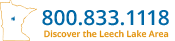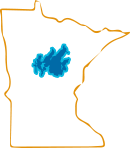Quiet the Chaos: Fix Your Background Noise Without Leaving Your Space
Creating great video content doesn’t always mean finding the perfect quiet room. For small business owners in Walker, having access to a soundproof studio isn’t always realistic, but that doesn’t mean you have to settle for distracting audio. Whether you're filming from a downtown storefront, recording a civic update, or capturing the energy of a local event, simple post-production tools can clean up the sound and elevate your brand’s professionalism.
The truth is that most small businesses aren’t operating in ideal acoustic conditions. In Walker, street-level noise is part of the atmosphere, but it shouldn’t overpower your message. Instead of scrapping footage or rescheduling recordings, you can use straightforward tools to edit out the background noise and bring clarity to your content.
TL;DR – Clean Audio Without Changing Locations
-
Problem: Your video content has distracting noise, and you can’t move to a quieter location.
-
Solution: Use simple post-production tools to reduce noise and improve audio clarity.
-
Tool Suggestion: Adobe Premiere’s audio editing features can help you salvage and polish your footage.
-
Local Tip: From downtown Walker storefronts to civic events, clean audio is possible without leaving your usual space.
-
Pro Move: Join the Leech Lake Area Chamber of Commerce for support, resources, and networking opportunities that help businesses like yours thrive. Learn more about us here.
The Problem with Real-World Audio
Your shop might sit right along the busiest stretch in town, or maybe your office shares walls with other buzzing businesses. If you’ve ever hit record during peak hours, you know the struggle: HVAC hums, passing trucks, distant chatter, and the occasional clatter from the back room. The result? Distracting audio that makes your videos look — and sound — less polished.
This challenge isn’t unique to you. Many business owners, nonprofit directors, and civic leaders across Walker deal with the same thing. Filming at local events, ribbon cuttings, board meetings, or festivals often means unpredictable audio. But what if you didn’t need a different location — just a smarter approach to editing?
Post-Production to the Rescue
Instead of investing in expensive equipment or trying to quiet the world around you, focus on what happens after you film. Post-production tools like Adobe Premiere Pro allow you to clean up noisy audio, reduce distractions, and rebalance levels, all without re-recording. If you’re capturing footage in busy Walker locations, Adobe’s tools are designed to handle the realities of working in the field. Whether it’s traffic outside your window or crowd noise from a community mixer, these features help make your content usable and professional.
For a closer look at how these features work, take a look at Adobe’s audio editing tools. They’re especially useful for small businesses that need polished content but don’t have the luxury of silence.
Everyday Solutions for Walker Businesses
In Walker, it's common to film from street-facing storefronts, shared offices, or lively community spaces. These locations have charm and energy, but also a lot of noise. Post-production editing allows you to embrace the setting without sacrificing sound quality.
-
Use noise reduction filters to soften or remove HVAC hums, low rumbles, and crowd chatter.
-
Balance audio levels so your voice doesn’t get lost in the background.
-
Add clarity and EQ adjustments to make speech sound crisp and intentional.
Even quick walkthrough videos or social clips can benefit from a little cleanup. Tools like Adobe Premiere make it possible to keep your workflow efficient and effective.
If you’re not sure where to begin, check this out for step-by-step guidance and tutorials.
Let Local Events Sound as Good as They Look
Walker’s civic and business events are packed with value, but they’re also packed with people. That makes audio tricky. Whether you’re filming for the Chamber, capturing clips at a Leech Lake Area networking event, or recapping a holiday parade, background noise is almost guaranteed.
The good news? It doesn’t have to ruin your footage. With just a few editing adjustments, you can make these clips clean and compelling. Adobe’s editing tools are made to support real-world environments like yours — no studio required.
Are You Recording in Real-World Environments That Aren’t Soundproof?
-
Are you filming in a space with ambient noise (traffic, HVAC, chatter)?
-
Have you abandoned footage because it was too noisy to use?
-
Do you lack access to a quiet studio space for filming?
-
Would your content benefit from sounding cleaner and more focused?
-
Would an editing solution be preferable to re-recording?
If you nodded “yes” to several of those, it’s time to explore tools that help you recover content that still deserves to be seen — and heard.
FAQs
Do I need to hire a professional editor to clean up my audio?
Not necessarily. Many tools, like those in Adobe Premiere, are designed for non-experts. With a few tutorials, you can apply filters and improve your sound in minutes.
Is it worth fixing audio if the video looks fine?
Absolutely. Viewers are more likely to forgive average visuals than poor sound. Clean audio keeps your message clear and your brand credible.
How much does it cost to fix background noise?
Many editing tools offer subscription plans that are affordable, especially compared to reshooting or outsourcing. Adobe Premiere’s audio features are a cost-effective option.
Can I use this for live recordings of local events?
Yes. Even if you capture something live, like a panel discussion or business mixer, you can enhance the audio later before posting it online.
Why should I join the Leech Lake Area Chamber of Commerce?
Because membership connects you with resources, collaboration opportunities, and visibility that support your growth. Whether you need help navigating marketing tools or want to network with fellow business leaders in Walker, the Chamber is your go-to. Learn more at leech-lake.com.
Great content doesn’t require perfect conditions. It just needs the right approach. With post-production audio tools, you can keep the energy of Walker in your videos without letting the noise take center stage.